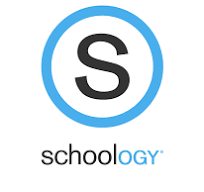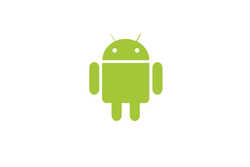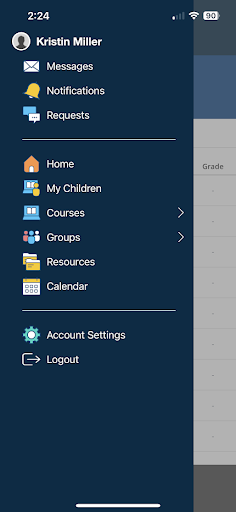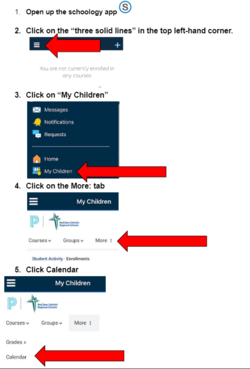Beginning in 2022-2023École Mother Teresa Catholic School will be using Schoology in partnership with Powerschool, as an improved tool for reporting all students' progress.
We look forward to working towards using Schoology as a common reporting and communication system to allow parents and guardians to view your student's grades, attendance and comments on assignments and communicate with teachers.
Students, in particular middle school, are also able to access Schoology with their RDCRS account. They can communicate directly with their teachers for assignments, etc.
We have provided a few documents to assist you with Downloading the App, Getting Class Updates and Setting up Notifications.
**Please note: You will need to use the Login credentials provided earlier in the year. Please call the school if you need this information again. Click here for PARENT LOGIN.